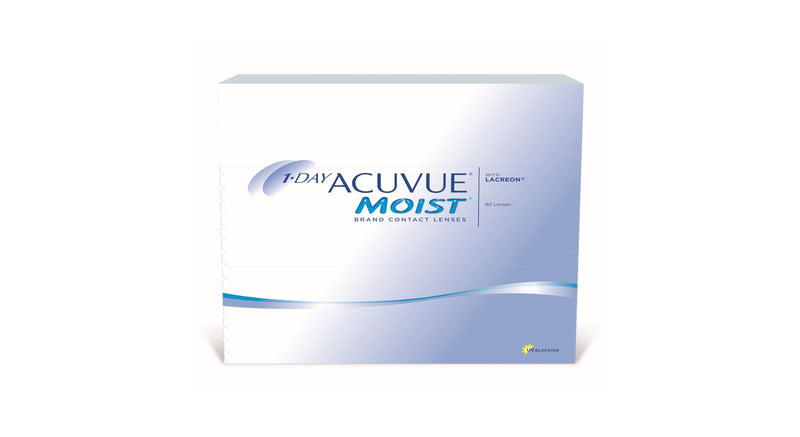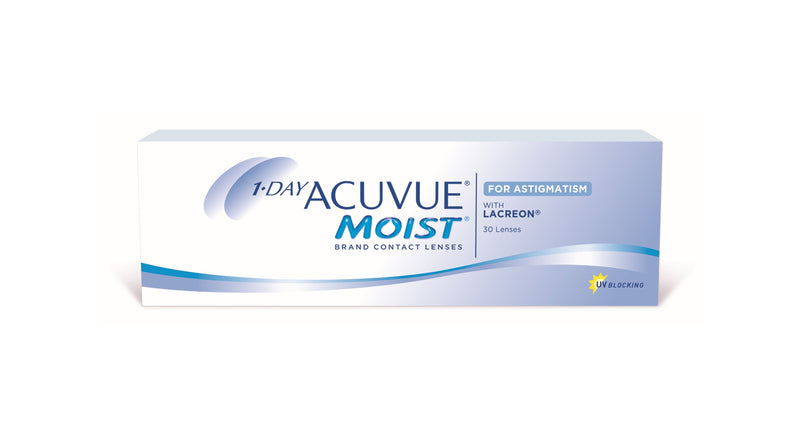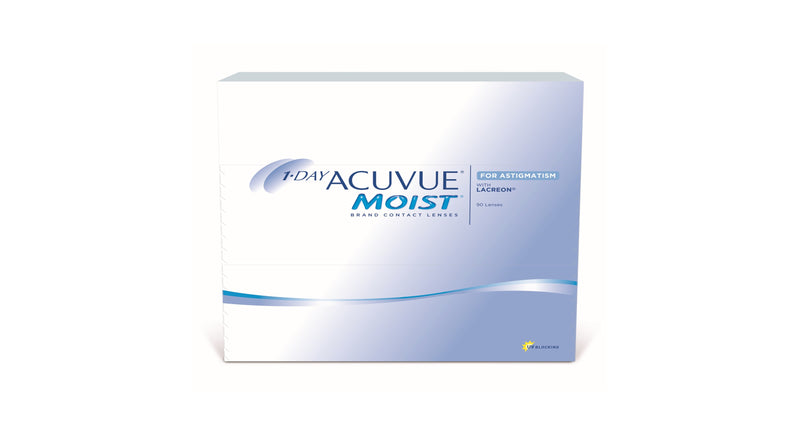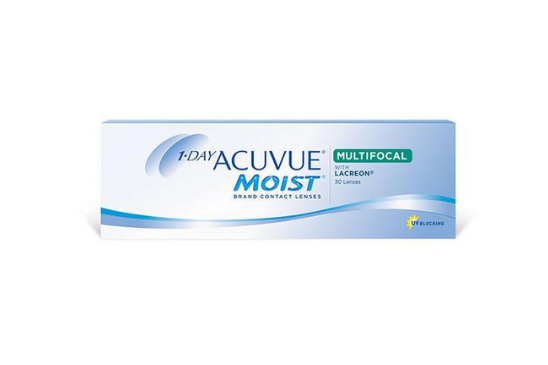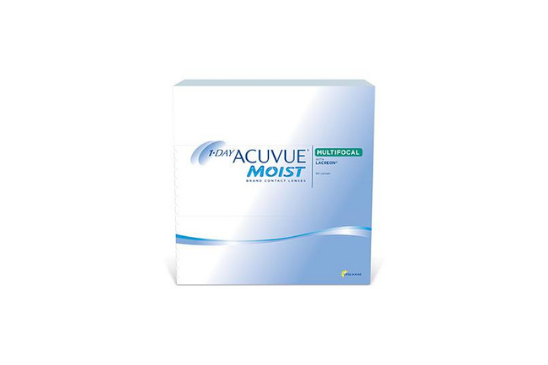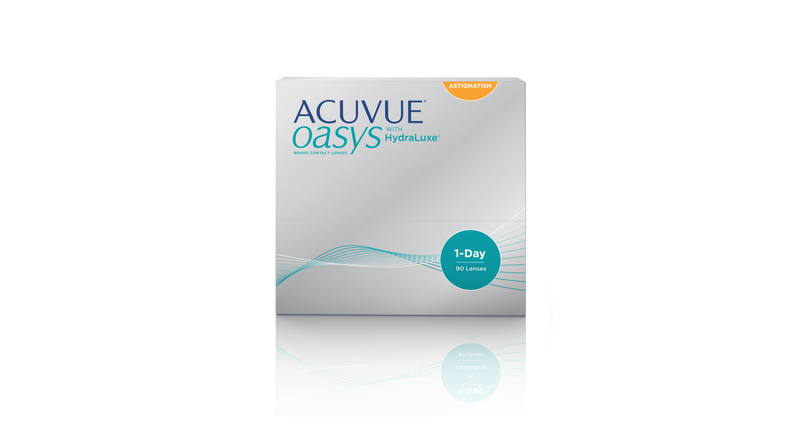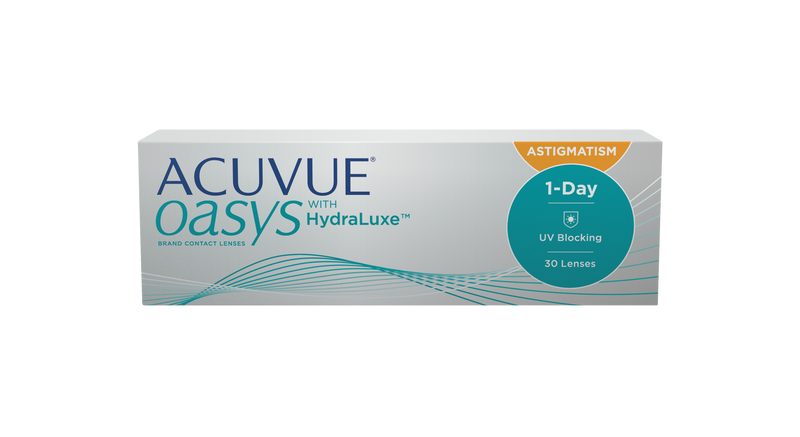Eye Straining: Solutions for Vancouver’s Tech Addicts
Share
Eye Straining: Solutions for Vancouver’s Tech Addicts
In a city that’s full of innovation and has some of the most gorgeous scenery in the world, Vancouverites are constantly switching between the digital and physical worlds. While that’s awesome, it’s led to a common but often ignored condition: digital eye strain, also known as computer vision syndrome. Prolonged computer screen viewing can impact eye health, causing symptoms such as eye fatigue and blurred vision. It’s crucial to have eye strain diagnosed and treated to prevent long-term damage and maintain eye health. Let’s dive into what that means, the symptoms, causes, and how to manage it.
What is Digital Eye Strain?
Digital eye strain, or computer vision syndrome, is a range of eye and vision problems caused by prolonged screen time. As more of our daily activities involve staring at a digital device—whether it be computers, smartphones, or game consoles—our eyes are under a lot of stress. This is a big issue in our tech-led routines.

Symptoms of Digital Eye Strain
Knowing the symptoms of digital eye strain is key to fixing it. Here are some common ones:
- Blurred Vision: Trouble focusing, double vision, or can’t see clearly.
- Dry Eyes: Irritation, redness, and a gritty feeling in the eyes.
- Headaches: Often accompanied by sore or tired eyes.
- Visual Fatigue: Tired and sore eyes that make it hard to concentrate.
- Neck and Shoulder Pain: Often due to poor posture while using digital devices.
- Sensitivity to Light: Increased sensitivity to bright lighting or light bulbs.
These symptoms can impact productivity and overall health. Eye strain symptoms affect both the eyes and other parts of the body and are prevalent in the general population, especially with increased digital device usage.
Causes of Digital Eye Strain
Several factors contribute to digital eye strain:
- Long Screen Time: Staring at computer screens, mobile devices, and reading books for extended periods reduces blinking and causes eye fatigue.
- Poor Lighting and Glare: Insufficient lighting and screen glare make the eyes work harder.
- Uncorrected Vision Problems: Existing vision issues can make digital eye strain worse.
- Incorrect Viewing Distances and Angles: Screen positioning and posture are crucial.
- No Breaks: Continuous screen use without breaks adds stress to the eyes.
- Other Digital Devices: Extended use of mobile devices and other digital screens adds to the strain.
In Vancouver’s tech-addicted city, where digital is the default, digital eye strain is a big problem. A study by the Vision Council reported that more than 83% of adults use digital devices for more than two hours daily, and 60% of them experience symptoms of digital eye strain.
Prolonged exposure to digital screens can lead to several eye-related issues, including dry eyes, eye fatigue, blurred vision, and headaches. These problems can further result in decreased productivity and increased discomfort.

Digital Eye Strain Diagnosis
Diagnosing digital eye strain involves a full eye exam, and eye strain is diagnosed through a physical exam, discussions about symptoms and habits, and looking for issues with the eye itself such as muscle imbalance and refractive errors. During the exam, the eye doctor may ask about symptoms and screen time. Tests may include:
- Visual Acuity: Assessing how well you can see.
- Refraction: Determining the lens prescription needed for optimal vision.
- Focus and Eye Coordination: Evaluating how well your eyes work together at different distances.
Digital Eye Strain Treatment
Treatments for digital eye strain include:
- Artificial Tears: Non-prescription artificial tears can prevent and relieve dry eyes by lubricating them.
- Specialized Eyewear: Glasses or contact lenses for computer use can reduce eye strain. Even if you don’t wear glasses, you can benefit from computer-specific eyewear.
- Blue Light Filtering: Glasses with blue light filters can reduce the amount of blue light that enters your eyes, helping with eye strain and sleep.
Preventing Digital Eye Strain
Preventing digital eye strain involves simple tweaks to your routine and environment:
- Follow the 20-20-20 Rule: Take a 20-second break to look 20 feet away every 20 minutes.
- Adjust Monitor Settings: Ensure contrast and brightness are comfortable.
- Reduce Glare: Use an anti-glare screen or adjust the screen angle.
- Optimal Screen Position: Keep the screen at arm’s length away, with the top of the screen at or below eye level.
- Regular Breaks and Blinking: Take frequent breaks and blink often.
- Proper Ergonomics: Sit up straight and make sure your workspace is ergonomically set up.
- Use an Adjustable Chair: Make sure your chair supports good posture.
- Avoid Glare: Position your screen to avoid glare from windows or bright light shining directly on the screen.
- Up-to-date Contact Lens Prescription: Ensure your contact lens prescription is current and suitable for computer use to prevent eye strain.
Additional Tips for Computer Users
To reduce strain even more:
- Ergonomics: Sit with your feet flat on the floor and wrists straight.
- Document Holders: Minimize eye and neck strain by using document holders.
- Lighting and Glare Control: Adjust lighting and use anti-glare covers to reduce reflections.
- Screen Settings: Enlarge text and adjust contrast and brightness.
- Digital Device Use: Take regular breaks and follow the 20-20-20 rule to prevent digital eye strain. If symptoms persist, consider a full eye exam to check for computer vision syndrome.
Blue Light and Computer Vision Syndrome
Computer screens emit blue light that can cause eye strain. Consider using computer glasses that filter blue light to reduce the effects. Blue light-blocking glasses or software like f.lux can adjust your screen’s colour temperature to reduce blue light exposure.

Lifestyle Changes to Reduce Eye Discomfort
Make these lifestyle changes to alleviate digital eye strain:
- Regular Breaks: Follow the 20-20-20 rule.
- Blink Often: Blink frequently to prevent dryness.
- Adjust Lighting: Ensure the room is softly lit when watching TV.
- Air Quality: Use a humidifier and improve air quality to prevent dry eyes.
Additionally, making adjustments to your digital device use habits can help reduce eye strain.
Schedule an Eye Exam
Regular eye exams are crucial for detecting and correcting refractive errors, reducing eye strain, and improving visual comfort. See your eye care provider regularly to manage digital eye strain. Additionally, ensure you have an up-to-date contact lens prescription to reduce eye strain, especially for computer use.

Technological Solutions
Several technological solutions are available to mitigate digital eye strain caused by prolonged use of digital devices. Software programs and applications that adjust screen brightness and colour temperature can reduce blue light exposure. Devices with e-ink displays and features like dark mode can also help reduce eye strain. Innovations in screen technology, such as flicker-free screens and screens with reduced glare, are beneficial.

Conclusion
Digital eye strain is a prevalent issue in today’s tech-centric world, but it is manageable with the right strategies and tools. By making simple adjustments to screen use habits, improving ergonomics, and utilizing technological solutions, we can protect our eyes from the harmful effects of prolonged screen time. Regular eye exams and consultations with eye care professionals are essential in maintaining good eye health.
For Vancouverites and tech users everywhere, prioritizing eye health will ensure continued productivity and comfort in the digital age.